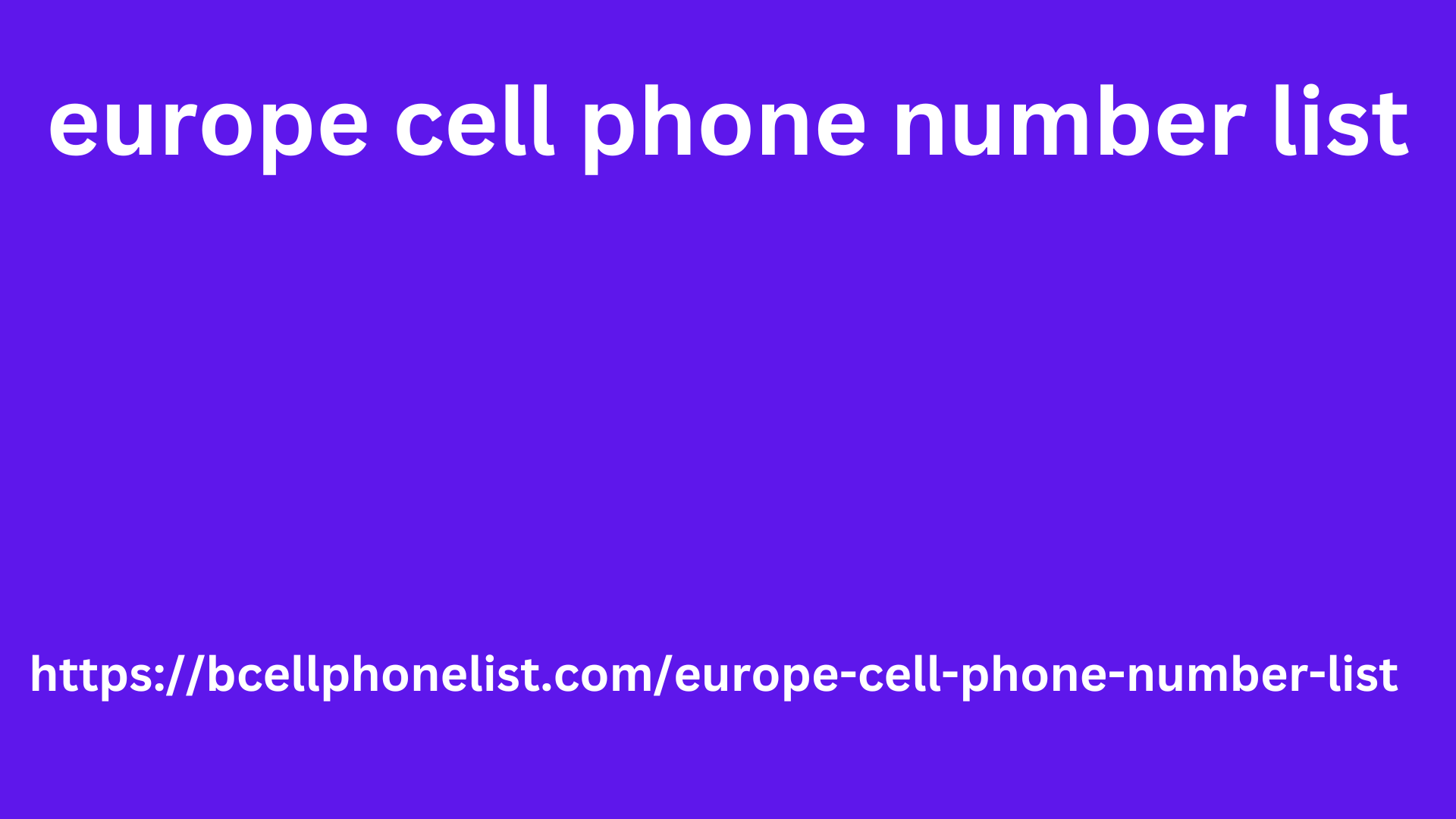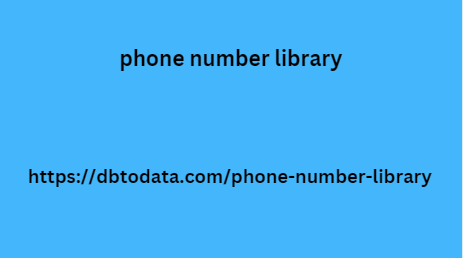Have you ever felt annoyed because of a slow WiFi network while online? Well, before a slow connection disrupts your online activities, it’s a good idea to check your WiFi speed regularly to ensure its quality.
For most people, WiFi connection has become an
With WiFi, you can do work and enjoy entertainment, such as streaming videos, online meetings, or managing online businesses and web hosting without wasting internet quota.
However, how to check WiFi speed?
Congratulations, you’ve come to the right place! This time, we’ll explain how to check WiFi speed on your phone and laptop using various methods. Not only for WiFi networks, this method of checking internet speed can also be applied to cellular and LAN networks.
Come on, without further ado, here is the complete article!
Oh yes, for more accurate internet connection check results, make sure only your device is connected to WiFi when testing. If you find an unknown device connected, immediately change your WiFi password and restart the router or modem if necessary.
If you are ready, let’s start with the first way to check WiFi speed!
CTA banner web hosting
1. Command Prompt (CMD)
You can start from the simplest way to check internet speed on PC. Use the CMD or Command Prompt command to perform testing without having to open a browser and access the WiFi speed check service.
Here’s how to see internet speed via CMD:
Open the Command Prompt application on your laptop by pressing the Windows + R keys, then type cmd and click OK.
open the command prompt application on the computer
In the CMD window, type the code ping 8.8.8.8and press Enter . This code is used as a way to ping Google on a PC to test the internet connection.
how to see internet speed via cmd
You will see the internet speed test results as shown in the image below:
internet speed check results in cmd
Here’s how to read the WiFi speed measurement results on CMD:
The first box shows how long it took (in milliseconds) to send 32 bytes of data to the server.
The second box explains that of the 4 data sent to the server, all were received without response failure.
The third box informs the earliest and latest times required to respond to the data.
2. Speedtest.net
Speedtest.net is a website you can rely on to check your internet speed accurately. Millions of users have trusted this service to find out their internet connection speed based on the location of the nearest server.
How to check WiFi speed with Speedtest.net is as follows:
Open the browser application installed on your europe cell phone number list laptop or cellphone.Go to the official Speedtest.net page .how to check wifi speed on speedtest.net websiteIf you feel that the selected server location is not accurate, select the Change Server option to change the server.
select server location on speedtest.net
Click the GO button to start checking your WiFi speed.
Speedtest.net will perform a check for a few seconds. Please be patient.
results of how to check internet speed on speedtest.net
Once the test is complete, you will see the internet speed results, including download speed and upload speed in megabits per second (Mbps).
3. Google Speed Test
In addition to using dedicated websites such as Speedtest.net, you can also check your WiFi speed via the Google search page, which provides a built-in feature to practically test your internet connection.
Here’s how to check internet speed on a PC via Google Speed Test:
Access the Google search page , then type Speed Test in the search field.
Above the search results, you will see a box with a RUN SPEED TEST button . Click this button to start testing your connection speed.
how to check wifi speed with google page speed
Google will perform an internet speed test for a few seconds. Make sure there is no other internet activity running at the same time to get accurate results.
Once the test is complete, you will see your download – upload speed in Mbps. Google will also explain how fast your internet connection is and what you can do with that speed.
wifi speed test results on google page speed
4. CBN Speedtest
Speedtest CBN is an internet speed testing website owned by Continent Broadcast Networks (CBN), a leading internet service provider in Indonesia. With this website, you can check the speed of WiFi and cellular networks accurately.
Below are the steps to check internet speed with
Open your browser, then visit the official CBN S
Make sure to select a server that matches your current location for more precise measurement results.
How to check internet speed on the CBN speedtest website
After that, click the GO button to start an automatic check of your internet network.
If the test is successful, you will see the results of the download and upload speed measurements, as well as other additional information such as ping, where ping is a command to check the status of a host on an internet network.
internet speed test results on
5. Fast.com
The next alternative website that you can use to osnove mobilnog marketinga danas check your internet speed is Fast.com. This service owned by Netflix is able to display basic information such as download-upload speed to be used as a reference for whether your network is adequate.
The steps to check WiFi speed with Fast.com are:
Start by visiting the official Fast.com website through your browser.
Once the page opens, the site will perform a check automatically.
How to check internet speed on a PC via the fast.com website
Once done, you will see the current download speed results.
results of how to check internet speed on a laptop at fast.com
Click the Show more info option to find out some additional information, such as latency (network communication delay), server location, and upload speed.
fast.com test details
6. OpenSpeedTest
Another way to check WiFi speed is through the OpenSpeedTest website. This service can be used not only to check connections on mobile phones and laptops, but also smart TVs, Xboxes, and even PlayStations.
Here’s how to test internet speed using
Start by visiting the official e .On the main adb directory page, click the blue Play icon to start testing.fast.com test detailsPlease wait, OpenSpeedTest will check your internet network.
Once completed, you will see your download and upload speeds, as well as ping and jitter measurements.
Local internet provider, also provides a service that you can use as a way to check WiFi speed. MyRepublic’s website can be used even by those of you who are not customers of this provider.
If you want to know how to check internet speed on a laptop with MyRepublic, here are the steps: