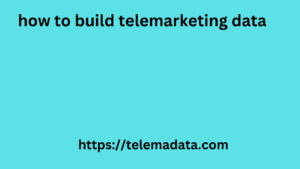In today’s digital landscape, B2B companies are increasingly looking for solutions that optimize their sales and marketing strategies. This is where HubSpot CRM and Marketing Hub come in, two powerful tools that, if configured correctly, can transform the way a company acquires and engages with potential customers. CRM and Marketing Hub Setup.
If you want to learn more about the HubSpot platform, watch this video before continuing!
HubSpot CRM is used to manage and analyze interactions with current and potential customers, ensuring that every contact is tracked, recorded and easily accessible. On the other hand, Marketing Hub focuses on inbound marketing strategies, helping companies attract visitors, convert them into leads and, ultimately, into loyal customers.
But how can you ensure that these tools are configured to maximize their potential? Below are nine key areas that every company should consider when setting up a CRM software like HubSpot.
Account and user settings
Check your account and user settings. Ensure details like company information and time zone are accurate. Managing user roles and permissions is key to protecting data security. Set up teams and establish specific permissions based on roles. Think about the security you want: HubSpot suggests using two-factor authentication for all users. Implement procedures for adding or removing team members and assigning new roles.
Data integration and import
Many customers integrate HubSpot with other business systems. This could mean integrating Marketing Hub with a non-HubSpot CRM, or integrating Marketing Hub and Sales Hub with an ERP or financial management package. These integrations can be complicated. The challenge is not only connecting two APIs, but ensuring that the data is properly synchronized. You also need to ensure that the data fields between the systems are mapped correctly. Sometimes, simple integration projects also involve data cleansing, so it’s critical to properly prepare your data before starting any integration.
Contact Properties
Contact properties are crucial to personalizing interactions. Analyze your contact properties to ensure they capture the right information and are properly mapped in HubSpot CRM. Think about your marketing and sales goals and customize your contact properties based on those goals. This will also inform you what custom properties are needed to meet your business needs.
Lead Scoring
Implementing contact scoring helps you prioritize and segment your contacts based on their engagement and readiness to convert. Many businesses put off contact scoring during their HubSpot implementation. It’s a tool they’ve never used before, are just getting started, and in some cases are concerned about how sales will use the data. However, it’s relatively easy to use and should be part of any initial HubSpot CRM setup.
Implementing a contact score allows you to prioritize contacts based on their interaction. Build a basic scoring model and adjust it over time based on your business needs.
In this age of technology, if you don’t do marketing for your business, your business will not grow. So you should take the help of telemarketing how to build telemarketing data data to sell your business products or services. We sell telemarketing database of all countries. We have telemarketing data from Switzerland, Spain, Serbia, Thailand etc. If you want, you can increase your business customers using the data provided by us.
Email and communication settings
Many new HubSpot users see email as one of the nepal whatsapp number database main value propositions associated with the tool. Both marketing and sales will benefit from HubSpot’s email capabilities if configured correctly. When setting up, pay attention to your email reputation, opt-out lists, and email sending rules. A good email reputation adb directory maximizes the effectiveness of your campaigns by ensuring that emails sent from HubSpot are delivered to inboxes and not spam folders.
It’s also important to set up opt-out lists. These are lists of contacts that should never receive emails from HubSpot. Opt-out lists could include partners, employees, vendors, consultants, investors, and others who are in your contact base but should never receive email marketing campaigns.
Another set of email settings to configure are your delivery rules. This ensures that your email marketing campaigns and sales follow-up emails are never sent during hours or days that you don’t want them to be sent. For example, you may not want to send emails on Saturdays or Sundays. These rules should be configured during the initial setup.
Dashboard and Report Settings,CRM and Marketing Hub Setup
Many businesses use HubSpot for its reporting and dashboarding capabilities. If you have an idea of what metrics you want to track, set up reports and dashboards to track those metrics during the initial setup. If you’re unsure, set up a few standard reports and dashboards during the initial setup and then customize them over time. Ask questions about your business needs to determine which reports are essential and how and to whom they should be accessible. CRM and Marketing Hub Setup.
Workflow Settings
Workflow settings help you automate processes and tasks. For example, when a contact fills out a form on your b2b website, you may want to start a flow that sends a series of welcome emails.
Workflow settings are an area of HubSpot CRM that should be configured during the initial setup. You may have workflows for new contacts, contacts who have visited specific pages on your website, contacts who have shown interest in specific topics, contacts who have been inactive for a specific period of time, or contacts who are ready for a sales follow-up.
Campaign Setup
Marketing campaigns are often the reason many businesses choose HubSpot, because it offers all the tools you need to create effective marketing campaigns, including landing pages, forms, emails, workflows, reports, and analytics. Setting up campaigns during the initial setup is key to getting quick results.
Before setting up campaigns, it’s essential to have a clear vision of your marketing strategy, answering these questions:
What are your business goals?
How do you plan to achieve those goals?
What strategies do you plan to implement?
Who is your target audience?
What does your business offer that your competitors don’t?
Once you have your strategy in place, HubSpot makes it easy to create and manage effective campaigns.
Customize Thank You Pages
Thank you pages are an often overlooked aspect of HubSpot setup, but they are critical to creating a positive user experience. When a visitor fills out a form on your company website, it’s helpful to redirect them to a thank you page that acknowledges receipt of their request and provides additional information or recommended actions.